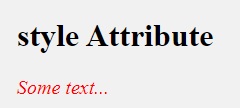7) class Attribute:
The class attribute is used to associate an element with cascading style sheets (CSS).
Syntax:
class = "className1 className2 className3"Code:
<!DOCTYPE html>
<html>
<head>
<title>class Attribute</title>
<style>
.className1{
background-color: violet;
text-align: center;
font-weight: 200;
font-size: 20px;
}
.className2{
padding: 10px 10px;
}
</style>
</head>
<body>
<h1>class Attribute</h1>
<p class = "className1"> The class attribute is used to associate an element with cascading style sheets (CSS). </p>
<p class = "className1 className2"> The class attribute is used to associate an element with cascading style sheets (CSS). </p>
</body>
</html>
Output:
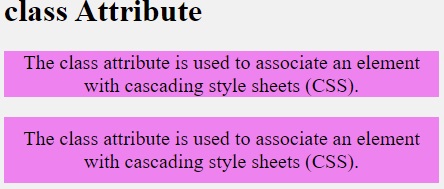
8) style Attribute:
The style attribute is used to specify CSS rules within the element.
Syntax:
<p style = "font-family: aerial; color: red; font-size: 20px; font-style: italic;"> Some text... </p>Code:
<!DOCTYPE html>
<html>
<head>
<title>style Attribute</title>
</head>
<body>
<h1>style Attribute</h1>
<p style = "font-family:aerial; color: red; font-size: 20px; font-style: italic;"> Some text... </p>
</body>
</html>
Output: