Definition:
Outline-width is used to set the outline thickness drawn around outside the border of an element. Its value can be specified into the px, in, cm, em, or so on.
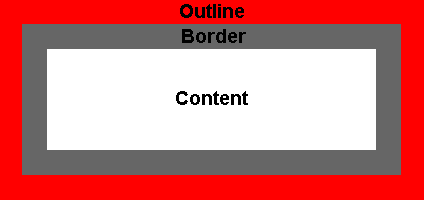
Syntax:
outline-width: 5px;Source Code:
<!DOCTYPE html>
<html>
<head>
<style>
.outline-width1{
border: 5px solid red;
outline: dashed;
outline-color: green;
outline-width: 5px;
background-color: pink;
text-align:center;
}
.outline-width2{
border: 5px solid red;
outline: dashed;
outline-color: green;
outline-width: 0.06in;
background-color: pink;
text-align:center;
}
.outline-width3{
border: 5px solid red;
outline: dashed;
outline-color: green;
outline-width: 0.5em;
background-color: pink;
text-align:center;
}
</style>
</head>
<body>
<div class="outline-width1">This is a first example where outline-width is specified in pixels (px).<br/>outline-width: 5px; </div>
</p>
<div class="outline-width2">This is a second example where outline-width is specified in inches (in)<br/>outline-width: 0.06in; </div>
</p>
<div class="outline-width3">This is a third example where outline-width is specified in em <br/>outline-width: 0.5em; </div>
</body>
</html>
Output:

You may be interested in the following topics:
- CSS Outline-offset
- CSS Outline-width
- CSS Outline-style
- CSS Outline-color
- CSS Outline
- CSS Outline (All Properties)
