Definition:
You need to add border-right property to table header <th> and table datas <td> to create vertical dividers. You can style your vertical dividers with your table requirement. To learn about different styles of border-right values, read border-style first.
Syntax:
border-right: 5px dashed Magenta;Source Code:
<!DOCTYPE html>
<html>
<head>
<style>
table {
border-collapse: collapse;
width: 100%;
}
table, th, td {
text-align: left;
border-right: 5px dashed Magenta;
}
th, td {
padding: 8px;
}
</style>
</head>
<body>
<h3>Example of CSS Horizontal Dividers</h3>
<table>
<tr>
<th>Roll No.</th>
<th>First Name</th>
<th>Last Name</th>
<th>Hobby</th>
</tr>
<tr>
<td>1.</td>
<td>Harry</td>
<td>Potter</td>
<td>Acting</td>
</tr>
<tr>
<td>2.</td>
<td>Brad</td>
<td>Pitt</td>
<td>Acting</td>
</tr>
<tr>
<td>3.</td>
<td>David</td>
<td>Warner</td>
<td>Sports</td>
</tr>
</table>
</body>
</html>
Output:

Change the above code
border-right: 5px dashed Magenta;into
border-right: 5px solid Red;and see the output,
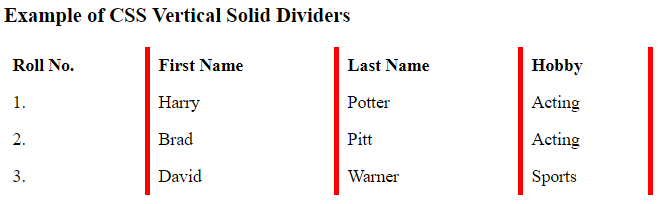
You may be interested in the following topics:
- CSS Striped Tables
- CSS Hoverable Tables
- CSS Vertical Dividers
- CSS Horizontal Dividers
- CSS Vertical Alignment
- CSS Horizontal Alignment
- CSS Table Color
- CSS Table Padding
- CSS Table Height
- CSS Table Width
- CSS Collapse Table Borders
- CSS Table Borders
- CSS Table (All Properties)
