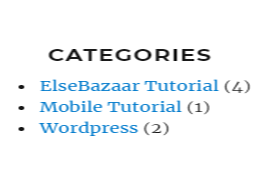Here, I will show you how can you display number of post within categories in your WordPress site. Sometimes, a small changes might take you more than a day just to fix your problems.
The process is too easy, but the WordPress beginner may not know. If you already know how to count number of posts and display beside each categories then it’s great. But if you don’t know, follow the following steps:
- Login to your WordPress Dashboard
- Navigate Appearance -> Widgets
- Click on Categories under Sidebar & check “show post counts”.

4. Save it.
5. Now refresh your front-end and see the results.
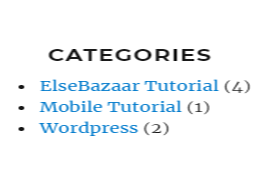
Thank you for reading my posts.
Please Donate.
You may interest on the following topics:
- How to Fix WooCommerce Cart Page – Solved
- How to Fix WooCommerce Checkout Page? – Solved
- How do I choose a default category in WordPress?
- How can I provide limited access to user in WordPress?
- How do I fix “Updating Failed. You are probably offline” Message in WordPress while saving post?
- How to hide Categories & Tag links in WordPress?
- How to integrate WordPress Subscribe form & Mailchimp?
- How to display number of post within categories in Front-end?
- How to display Custom Ads in WordPress site?
- How to add google analytic in WordPress without a Plugin?