Definition:
CSS font-kerning is used to define the space between letters.
Syntax:
font-kerning: auto | normal |none;Property Value:
| Property Value | Description |
| 1. auto | This is a default font-kerning. Your browser decides a font-kerning should be applied or not. |
| 2. normal | applies font-kerning in normal spacing. |
| 3. none | does not applies font-kerning. |
1. auto
Definition:
This is a default font-kerning. Your browser decides a font-kerning should be applied or not.
Source Code:
<!DOCTYPE html>
<html>
<head>
<style>
.kerning{
border: 3px solid black;
background-color: pink;
font-kerning: auto;
}
</style>
</head>
<body>
<div class="kerning">This is a paragraph with an auto font-kerning.</div>
</body>
</html>
Output:
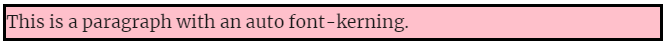
2. normal
Definition:
This property value applies font-kerning in normal space.
Source Code:
<!DOCTYPE html>
<html>
<head>
<style>
.kerning{
border: 3px solid black;
background-color: pink;
font-kerning: normal;
}
</style>
</head>
<body>
<div class="kerning">This is a paragraph with a normal font-kerning.</div>
</body>
</html>
Output:
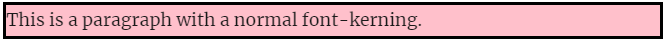
3. none
Definition:
This property value does not apply font-kerning and also removes the previously defined font-kerning.
Source Code:
<!DOCTYPE html>
<html>
<head>
<style>
.kerning{
border: 3px solid black;
background-color: pink;
font-kerning: none;
}
</style>
</head>
<body>
<div class="kerning">This is a paragraph with a none font-kerning.</div>
</body>
</html>
Output:
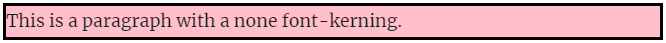
Donate to support writers
You may be interested in the following topics:
- CSS Font Google
- CSS Font Kerning
- CSS Font Weight
- CSS Font Variant
- CSS Font Stretch
- CSS Font Style
- CSS Font Size
- CSS Font Family
- CSS Font (All Properties)
