Definition:
CSS font-weight is used to set the boldness of the font. Its property values are normal, bold, bolder, lighter, or defined in hundreds like 100, 200, 300,…. up to 900. 100 is the lightest, 400 is the normal font-weight and 700 is the same as bold value.
Syntax:
font-weight: normal | bold | bolder | lighter | 100 |200 | 300 | 400 | 500 | 600 | 700 | 800 | 900Property Value:
| Property Value | Description |
| 1) normal | This is a default font weight, where browsers display normal fonts. |
| 2) bold | This property value defines the thickness of the font. |
| 3) bolder | This property value defines thicker fonts |
| 4) lighter | This property value defines the lighter fonts. |
| 5) Numbers | Defines in number like 100, 200,300,400,500,600,700,800 and 900. |
| 5.1) 100 | 100 is the lighter font-weight |
| 5.2) 200 | 200 is a little bolder than 100 & little lighter than 300. |
| 5.3) 300 | 300 is a little bolder than 200 & little lighter than 400. |
| 5.4) 400 | 400 is the same as a normal font-weight |
| 5.5) 500 | 500 is a little bolder than 400 & little lighter than 600. |
| 5.6) 600 | 600 is a little bolder than 500 & little lighter than 700. |
| 5.7) 700 | 700 is the same as bold font-weight |
| 5.8) 800 | 800 is a little bolder than 700 & little lighter than 900. |
| 5.9) 900 | 900 is the bolder font-weight |
1. normal
Definition:
This is a default font-variant, where browsers display normal fonts.
Source Code:
<!DOCTYPE html>
<html>
<head>
<style>
.normal{
border: 3px solid black;
background-color: pink;
font-weight: normal;
}
</style>
</head>
<body>
<div class="normal">This is a paragraph with a normal font-weight.</div>
</body>
</html>
Output:
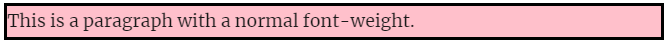
2. bold
Definition:
This property value defines the fonts thickness. 700 in number has the same font-weight like bold.
Source Code:
<!DOCTYPE html>
<html>
<head>
<style>
.bold{
border: 3px solid black;
background-color: pink;
font-weight: bold;
}
</style>
</head>
<body>
<div class="bold">This is a paragraph with a bold font-weight.</div>
</body>
</html>
Output:
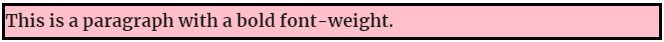
3. bolder
Definition:
This property value defines thicker fonts. 900 in number is the bolder font-weight.
Source Code:
<!DOCTYPE html>
<html>
<head>
<style>
.bolder{
border: 3px solid black;
background-color: pink;
font-weight: bolder;
}
</style>
</head>
<body>
<div class="bolder">This is a paragraph with a bolder font-weight.</div>
</body>
</html>
Output:
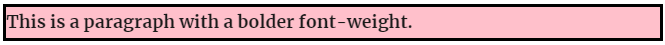
4. lighter
Definition:
This property value defines the lighter fonts. 100 in number is the same font-weight as lighter.
Source Code:
<!DOCTYPE html>
<html>
<head>
<style>
.lighter{
border: 3px solid black;
background-color: pink;
font-weight: lighter;
}
</style>
</head>
<body>
<div class="lighter">This is a paragraph with a lighter font-weight.</div>
</body>
</html>
Output:
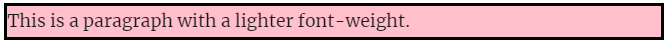
5. number
Font-weight can be defined in number from 100 to 900, which is from lighter to bolder. 100 is the lighter font-weight. 400 is the normal font-weight and 700 is the bolder font-weight. Let see each font-weight output using in number.
5.1) font-weight: 100;
Source Code:
<!DOCTYPE html>
<html>
<head>
<style>
.number{
border: 3px solid black;
background-color: pink;
font-weight: 100;
}
</style>
</head>
<body>
<div class="number">This is a paragraph with font-weight is equal to 100. This font-weight is as same as lighter.</div>
</body>
</html>
Output:
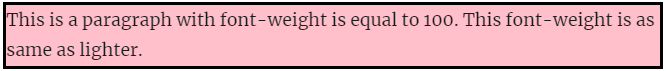
5.2) font-weight: 200;
Source Code:
<!DOCTYPE html>
<html>
<head>
<style>
.number{
border: 3px solid black;
background-color: pink;
font-weight: 200;
}
</style>
</head>
<body>
<div class="number">This is a paragraph with font-weight is equal to 200. </div>
</body>
</html>
Output:
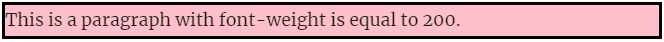
5.3) font-weight: 300;
Source Code:
<!DOCTYPE html>
<html>
<head>
<style>
.number{
border: 3px solid black;
background-color: pink;
font-weight: 300;
}
</style>
</head>
<body>
<div class="number">This is a paragraph with font-weight is equal to 300. </div>
</body>
</html>
Output:
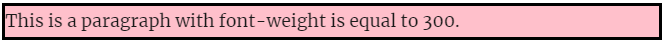
5.4) font-weight: 400;
Source Code:
<!DOCTYPE html>
<html>
<head>
<style>
.number{
border: 3px solid black;
background-color: pink;
font-weight: 400;
}
</style>
</head>
<body>
<div class="number">This is a paragraph with font-weight is equal to 400. 400 is the same as normal.</div>
</body>
</html>
Output:
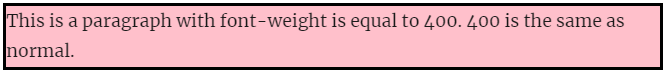
5.5) font-weight: 500;
Source Code:
<!DOCTYPE html>
<html>
<head>
<style>
.number{
border: 3px solid black;
background-color: pink;
font-weight: 500;
}
</style>
</head>
<body>
<div class="number">This is a paragraph with font-weight is equal to 500. </div>
</body>
</html>
Output:
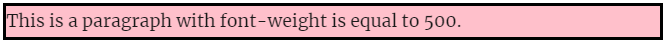
5.6) font-weight: 600;
Source Code:
<!DOCTYPE html>
<html>
<head>
<style>
.number{
border: 3px solid black;
background-color: pink;
font-weight: 600;
}
</style>
</head>
<body>
<div class="number">This is a paragraph with font-weight is equal to 600. </div>
</body>
</html>
Output:
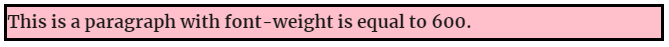
5.7) font-weight: 700;
Source Code:
<!DOCTYPE html>
<html>
<head>
<style>
.number{
border: 3px solid black;
background-color: pink;
font-weight: 700;
}
</style>
</head>
<body>
<div class="number">This is a paragraph with font-weight is equal to 700. </div>
</body>
</html>
Output:
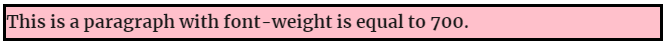
5.8) font-weight: 800;
Source Code:
<!DOCTYPE html>
<html>
<head>
<style>
.number{
border: 3px solid black;
background-color: pink;
font-weight: 800;
}
</style>
</head>
<body>
<div class="number">This is a paragraph with font-weight is equal to 800. </div>
</body>
</html>
Output:
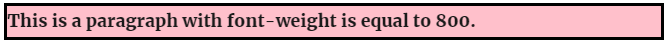
5.9) font-weight: 900;
Source Code:
<!DOCTYPE html>
<html>
<head>
<style>
.number{
border: 3px solid black;
background-color: pink;
font-weight: 900;
}
</style>
</head>
<body>
<div class="number">This is a paragraph with font-weight is equal to 900. </div>
</body>
</html>
Output:
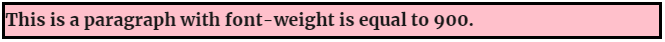
Donate to support writers
You may be interested in the following topics:
- CSS Font Google
- CSS Font Kerning
- CSS Font Weight
- CSS Font Variant
- CSS Font Stretch
- CSS Font Style
- CSS Font Size
- CSS Font Family
- CSS Font (All Properties)
