Definition:
CSS thumbnail images are mostly used in small screen devices. You can change your images into thumbnail images size by using the width and height of the images.
The mostly used thumbnail width and height sizes are 150 x 150 px. You can use your own thumbnail height and width values.
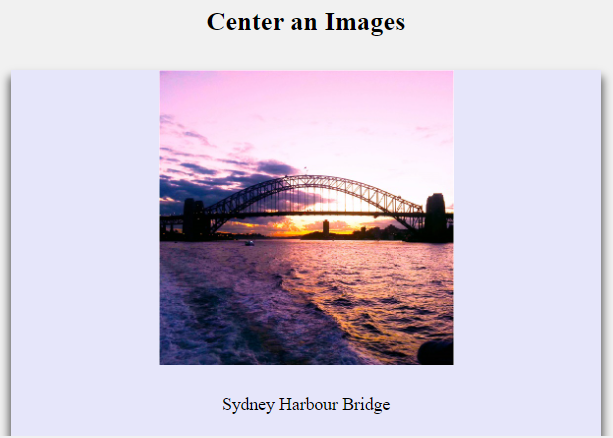
Syntax:
img {
width: 150px;
height: 150px;
}Source Code:
<!DOCTYPE html>
<html>
<head>
<style>
img {
width: 150px;
height: 150px;
}
</style>
</head>
<body>
<h2>Rounded Images</h2>
<img src="https://www.elsebazaar.com/blog/wp-content/uploads/2020/11/Sunset-Harbour-Bridge-View.jpg" alt="Sunset Harbour Bridge" width="300" height="300">
</body>
</html>
Output
Click “TRY IT YOURSELF” to see the results.
Thumbnail Image With Border Value
To give your thumbnail image a better look, use a border and padding property value. See an example below of using border and padding property value in thumbnail image.
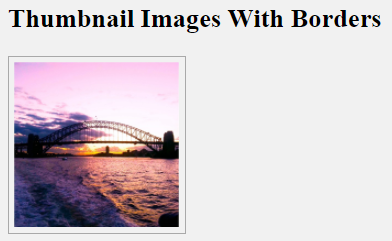
Syntax:
img {
border: 1px solid #a9a9a9;
padding: 5px;
width: 150px;
height: 150px;
}Source Code:
<!DOCTYPE html>
<html>
<head>
<style>
img {
border: 1px solid #a9a9a9;
padding: 5px;
width: 150px;
height: 150px;
}
</style>
</head>
<body>
<h2>Thumbnail Images</h2>
<img src="https://www.elsebazaar.com/blog/wp-content/uploads/2020/11/Sunset-Harbour-Bridge-View.jpg" alt="Sunset Harbour Bridge" width="300" height="300">
</body>
</html>
Output:
Click “TRY IT YOURSELF” to see the results.
Donate to support writers.
You may be interested in the following topics:
- CSS Image Overlay Zoom
- CSS Image Overlay Icon
- CSS Image Overlay Title
- CSS Image Filters
- CSS Flip an Images
- CSS Image Hover Overlay Slide from the right
- CSS Image Hover Overlay Slide from the left
- CSS Image Hover Overlay Slide from the bottom
- CSS Image Hover Overlay Slide from the top
- CSS Image Hover Overlay Fade In A Box
- CSS Image Hover Overlay Fade In Text
- CSS Image Hover Overlay
- CSS Text Over an Image
- CSS Transparent Images
- CSS Center an Images
- CSS Card Images
- CSS Responsive Images
- CSS Thumbnail Images
- CSS Rounded Images
- CSS Images (All Properties)
