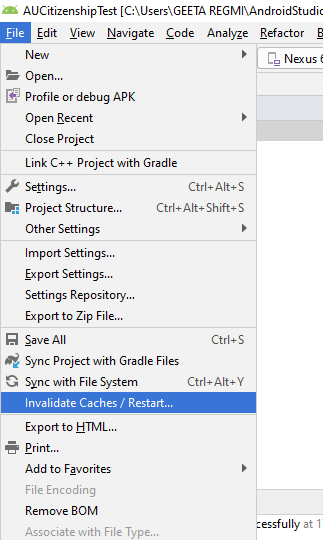I am working on an android studio and got an error: package R doesn’t exist? If you also faced the same error as mine, the solution is simple and easy.
First see my screen shot of error:
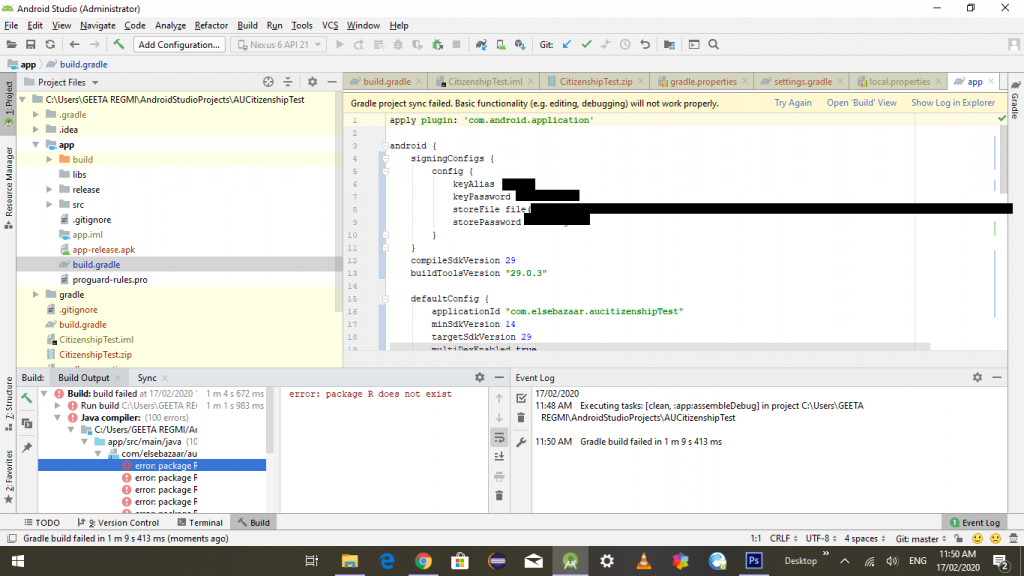
Here, how i fixed the error.
Step 1: First go to File -> Invalidate Caches/Restart
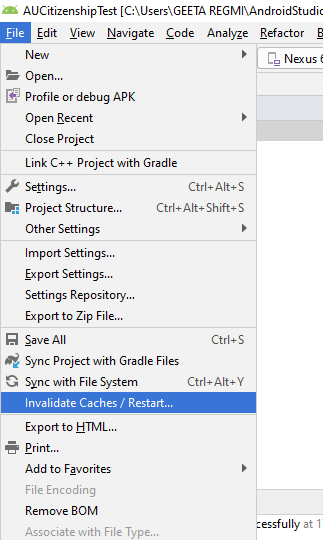
Wait until the android project restart. Now See you project, the error is gone.
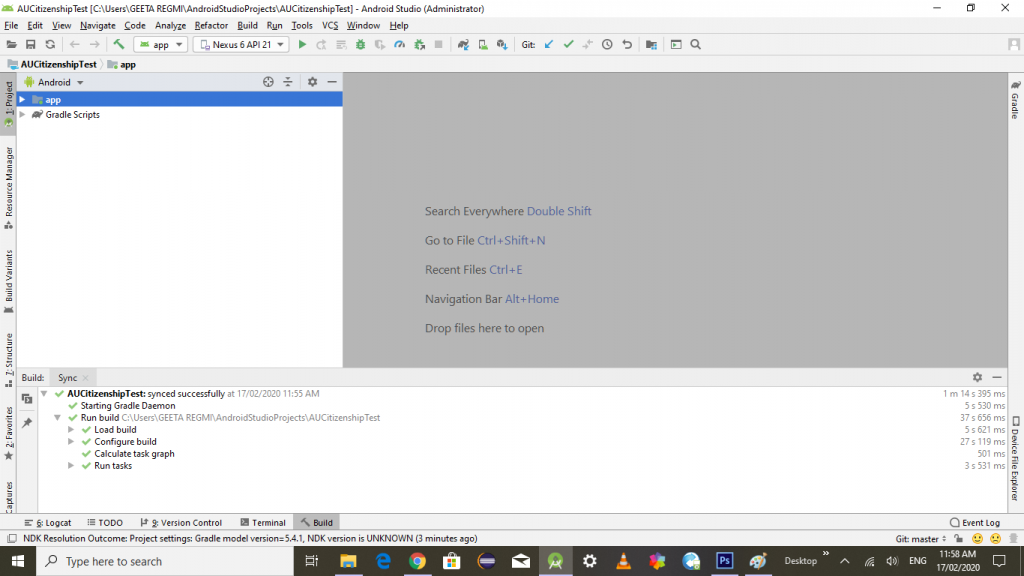
Isn’t it simple solution to fix the above error?
Thank you reading my tutorial. Subscribe my blog to get latest tutorial.