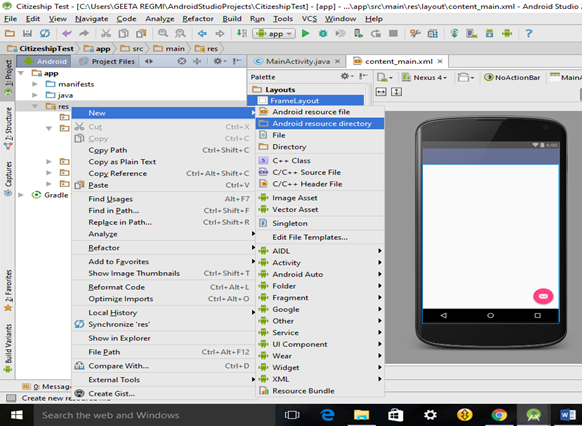- Right Click res -> New -> Android resource directory
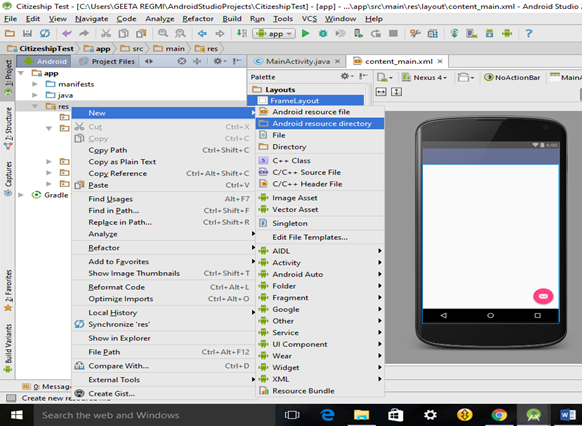
2. Change Directory name: drawable-hdpi
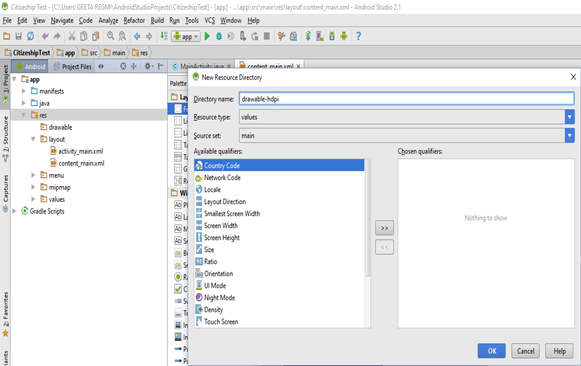
3. Use directory name like below for easy understand while working on different size of android screen resolution.
- drawable
- drawable-hdpi
- drawable-xhdpi
- drawable-xxhdpi
- drawable-xxxhdpi
That’s it.