Android ExpandableListView is a view that shows an item in a vertically scrolling two-level list. It is expanding and collapses whenever the user touches on a group item. The top-level list is group items and second-level items are their respective child items.
In the previous tutorial, I show you how to create an expandable listview in android activity. Here, I am going to show you how to display expandable listview in fragments.
Files need to create:
You have to create 5 XML files and 5 java classes as below:
- Design your activity_main.xml file
- Create fragment layout named fragment_tab1.xml
- Create another fragment layout named fragment_tab2.xml.
- Create header items layout file and name as list_group.xml
- Create a Child items layout file and name as list_item.xml
- Create a Custom Expandable ListView Adapter in the Java class and name as expandableListAdapter.java
- Create java classes for your Fragment layout and name Fragment_tab1.java
- Another fragment java class is named Fragment_tab2.java.
- Add some code in your MainActivity.java
- Create TapPagerAdapter.java class for page slide
Here is a screenshot how what your above files look like after being created.
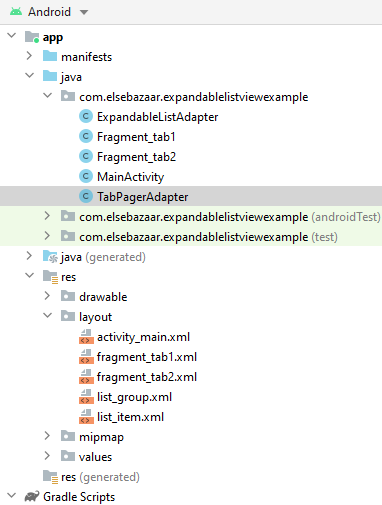
Now let’s start the above steps from 1 to 10.
1) Create activity_main.xml
Design your activity_main.xml file and put TabLayout and ViewPager here. Add the below code in your activity_main.xml.
<?xml version="1.0" encoding="utf-8"?>
<androidx.coordinatorlayout.widget.CoordinatorLayout
xmlns:android="http://schemas.android.com/apk/res/android"
xmlns:app="http://schemas.android.com/apk/res-auto"
xmlns:tools="http://schemas.android.com/tools"
android:layout_width="match_parent"
android:layout_height="match_parent"
tools:context=".MainActivity">
<com.google.android.material.appbar.AppBarLayout
android:layout_width="match_parent"
android:layout_height="wrap_content">
<com.google.android.material.tabs.TabLayout
android:id="@+id/tabLayout"
android:layout_width="match_parent"
android:layout_height="wrap_content"
android:background="@color/blue"
app:tabSelectedTextColor="@color/white"
app:tabTextColor="@color/white"
tools:ignore="SpeakableTextPresentCheck" />
</com.google.android.material.appbar.AppBarLayout>
<androidx.viewpager.widget.ViewPager
android:id="@+id/viewPager"
android:layout_width="match_parent"
android:layout_height="match_parent"
app:layout_behavior="@string/appbar_scrolling_view_behavior"
tools:ignore="SpeakableTextPresentCheck" />
</androidx.coordinatorlayout.widget.CoordinatorLayout>
2) Create fragment_tab1.xml
Create another XML file for the fragment to display expandable listview and name as fragment_tab1 .xml and add the following code inside it.
<?xml version="1.0" encoding="utf-8"?>
<RelativeLayout xmlns:android="http://schemas.android.com/apk/res/android"
xmlns:tools="http://schemas.android.com/tools"
android:layout_width="match_parent"
android:layout_height="match_parent">
<ExpandableListView
android:id="@+id/expListView"
android:layout_width="match_parent"
android:layout_height="fill_parent"
android:divider="@android:color/holo_blue_dark"
android:dividerHeight="1dp">
</ExpandableListView>
</RelativeLayout>
3) Create fragment_tab2.xml
Create another XML file for the fragment to display expandable listview and name as fragment_tab2 .xml and add the following code inside it.
<?xml version="1.0" encoding="utf-8"?>
<RelativeLayout xmlns:android="http://schemas.android.com/apk/res/android"
xmlns:tools="http://schemas.android.com/tools"
android:layout_width="match_parent"
android:layout_height="match_parent">
<ExpandableListView
android:id="@+id/expListView"
android:layout_width="match_parent"
android:layout_height="fill_parent"
android:divider="@android:color/holo_blue_dark"
android:dividerHeight="1dp">
</ExpandableListView>
</RelativeLayout>
4) Create list_group.xml
Create another XML file for your group header titles and name as list_group.xml and add the following code inside it.
Here is a full code of my CustomExpandableListViewAdapter.java class
<?xml version="1.0" encoding="utf-8"?>
<RelativeLayout xmlns:android="http://schemas.android.com/apk/res/android"
xmlns:app="http://schemas.android.com/apk/res-auto"
xmlns:tools="http://schemas.android.com/tools"
android:layout_width="match_parent"
android:layout_height="wrap_content"
android:orientation="vertical">
<TextView
android:id="@+id/header_title"
android:layout_width="match_parent"
android:layout_height="40dp"
android:layout_alignParentEnd="true"
android:layout_centerVertical="true"
android:gravity="center"
android:background="@color/background"/>
</RelativeLayout>
5) Create list_item.xml
Create another child layout for child items and name as list_item.xml. Design your child’s layout as you like. Here is a sample of my list_item .xml layout.
<?xml version="1.0" encoding="utf-8"?>
<RelativeLayout xmlns:android="http://schemas.android.com/apk/res/android"
xmlns:app="http://schemas.android.com/apk/res-auto"
xmlns:tools="http://schemas.android.com/tools"
android:layout_width="match_parent"
android:layout_height="wrap_content"
android:layout_margin="25dp"
android:orientation="vertical">
<TextView
android:id="@+id/text_child"
android:layout_width="match_parent"
android:layout_height="30dp"
android:layout_alignParentEnd="true"
android:layout_centerVertical="true"
android:layout_marginStart="50dp"
android:gravity="center_vertical"
android:text="TextView"
android:textSize="18sp" />
</RelativeLayout>
6) Create ExpandableListAdapter.java
Create your custom expandable listview adapter and name it as ExpandableListAdapter.java and extends this adapter from BaseExpandableListAdapter.
Here is a full code of my ExpandableListAdapter .java class
package com.elsebazaar.expandablelistviewexample;
import android.content.Context;
import android.graphics.Typeface;
import android.view.LayoutInflater;
import android.view.View;
import android.view.ViewGroup;
import android.widget.BaseExpandableListAdapter;
import android.widget.TextView;
import java.util.HashMap;
import java.util.List;
public class ExpandableListAdapter extends BaseExpandableListAdapter {
private Context _context;
private List<String> _listDataHeader; // header titles
// child data in format of header title, child title
private HashMap<String, List<String>> _listDataChild;
public ExpandableListAdapter(Context context, List<String> listDataHeader,
HashMap<String, List<String>> listChildData) {
this._context = context;
this._listDataHeader = listDataHeader;
this._listDataChild = listChildData;
}
@Override
public Object getChild(int groupPosition, int childPosititon) {
return this._listDataChild.get(this._listDataHeader.get(groupPosition))
.get(childPosititon);
}
@Override
public long getChildId(int groupPosition, int childPosition) {
return childPosition;
}
@Override
public View getChildView(int groupPosition, final int childPosition,
boolean isLastChild, View convertView, ViewGroup parent) {
final String childText = (String) getChild(groupPosition, childPosition);
if (convertView == null) {
LayoutInflater infalInflater = (LayoutInflater) this._context
.getSystemService(Context.LAYOUT_INFLATER_SERVICE);
convertView = infalInflater.inflate(R.layout.list_item, null);
}
TextView txtListChild = (TextView) convertView.findViewById(R.id.text_child);
txtListChild.setText(childText);
return convertView;
}
@Override
public int getChildrenCount(int groupPosition) {
return this._listDataChild.get(this._listDataHeader.get(groupPosition))
.size();
}
@Override
public Object getGroup(int groupPosition) {
return this._listDataHeader.get(groupPosition);
}
@Override
public int getGroupCount() {
return this._listDataHeader.size();
}
@Override
public long getGroupId(int groupPosition) {
return groupPosition;
}
@Override
public View getGroupView(int groupPosition, boolean isExpanded,
View convertView, ViewGroup parent) {
String headerTitle = (String) getGroup(groupPosition);
if (convertView == null) {
LayoutInflater infalInflater = (LayoutInflater) this._context.getSystemService(Context.LAYOUT_INFLATER_SERVICE);
convertView = infalInflater.inflate(R.layout.list_group, null);
}
TextView lblListHeader = (TextView) convertView
.findViewById(R.id.header_title);
lblListHeader.setTypeface(null, Typeface.BOLD);
lblListHeader.setText(headerTitle);
return convertView;
}
@Override
public boolean hasStableIds() {
return false;
}
@Override
public boolean isChildSelectable(int groupPosition, int childPosition) {
return true;
}
}
7) Fragment_tab1.java
package com.elsebazaar.expandablelistviewexample;
import android.content.Context;
import android.os.Bundle;
import android.view.LayoutInflater;
import android.view.View;
import android.view.ViewGroup;
import android.widget.ExpandableListView;
import android.widget.Toast;
import androidx.annotation.NonNull;
import androidx.annotation.Nullable;
import androidx.fragment.app.Fragment;
import java.util.ArrayList;
import java.util.HashMap;
import java.util.List;
import java.util.Objects;
public class Fragment_tab1 extends Fragment {
private Context context;
private ExpandableListView expListView;
ExpandableListAdapter listAdapter;
List<String> listDataParent;
HashMap<String, List<String>> listDataChild;
@Nullable
@Override
public View onCreateView(LayoutInflater inflater, ViewGroup container, Bundle savedInstanceState) {
this.context = this.getActivity();
return inflater.inflate(R.layout.fragment_tab1, container, false);
}
@Override
public void onViewCreated(@NonNull View view, Bundle savedInstanceState) {
super.onViewCreated(view, savedInstanceState);
expListView = (ExpandableListView) view.findViewById(R.id.expListView);
createListData();
// Expandable Listview on group click listerner
expListView.setOnGroupClickListener(new ExpandableListView.OnGroupClickListener() {
@Override
public boolean onGroupClick(ExpandableListView parent, View v,
int groupPosition, long id) {
// TODO GroupClickListener work
return false;
}
});
// Expandable Listview Group Expanded Listener
expListView.setOnGroupExpandListener(new ExpandableListView.OnGroupExpandListener() {
@Override
public void onGroupExpand(int groupPosition) {
// TODO GroupExpandListener work
}
});
// Expandable Listview Group Collapsed listener
expListView.setOnGroupCollapseListener(new ExpandableListView.OnGroupCollapseListener() {
@Override
public void onGroupCollapse(int groupPosition) {
// TODO GroupCollapseListener work
}
});
// Expandable Listview on child click listener
expListView.setOnChildClickListener(new ExpandableListView.OnChildClickListener() {
@Override
public boolean onChildClick(ExpandableListView parent, View v,
int groupPosition, int childPosition, long id) {
Toast.makeText( context,
"Awesome, I clicked: "+ Objects.requireNonNull(listDataChild.get(listDataParent.get(groupPosition))).get(childPosition),
Toast.LENGTH_SHORT).show();
return false;
}
});
}
private void createListData() {
listDataParent = new ArrayList<String>();
listDataChild = new HashMap<String, List<String>>();
// Adding child data
listDataParent.add("Fruits");
listDataParent.add("Vegetables");
listDataParent.add("Meats");
listDataParent.add("Drinks");
// Adding child data
List<String> Fruits = new ArrayList<String>();
Fruits.add("Apples");
Fruits.add("Bananas");
Fruits.add("Mangoes");
Fruits.add("Pineapples");
Fruits.add("Watermelon");
Fruits.add("Dragon Fruits");
Fruits.add("Kiwi");
List<String> Vegetables = new ArrayList<String>();
Vegetables.add("Cabbage");
Vegetables.add("Brussels Sprouts");
Vegetables.add("Carrots");
Vegetables.add("Collard Greens");
Vegetables.add("Eggplant");
Vegetables.add("Cauliflower");
List<String> Meats = new ArrayList<String>();
Meats.add("Beef");
Meats.add("Lamb");
Meats.add("Veal");
Meats.add("Pork");
Meats.add("Kangaroo");
List<String> Drinks = new ArrayList<String>();
Drinks.add("Coca Cola");
Drinks.add("Fanta");
Drinks.add("Sprite");
Drinks.add("Soda");
Drinks.add("Lemonade");
listDataChild.put(listDataParent.get(0), Fruits); // Header, Child data
listDataChild.put(listDataParent.get(1), Vegetables);
listDataChild.put(listDataParent.get(2), Meats);
listDataChild.put(listDataParent.get(3), Drinks);
listAdapter = new ExpandableListAdapter(context, listDataParent, listDataChild);
expListView.setAdapter(listAdapter);
}
}
8) Fragment_tab2.java
package com.elsebazaar.expandablelistviewexample;
import android.content.Context;
import android.os.Bundle;
import android.view.LayoutInflater;
import android.view.View;
import android.view.ViewGroup;
import android.widget.ExpandableListView;
import android.widget.Toast;
import androidx.annotation.Nullable;
import androidx.fragment.app.Fragment;
import java.util.ArrayList;
import java.util.HashMap;
import java.util.List;
public class Fragment_tab2 extends Fragment {
private Context context;
private ExpandableListView expListView;
ExpandableListAdapter listAdapter;
List<String> listDataParent;
HashMap<String, List<String>> listDataChild;
@Nullable
@Override
public View onCreateView(LayoutInflater inflater, ViewGroup container, Bundle savedInstanceState) {
this.context = this.getActivity();
return inflater.inflate(R.layout.fragment_tab1, container, false);
}
@Override
public void onViewCreated(View view, Bundle savedInstanceState) {
super.onViewCreated(view, savedInstanceState);
expListView = (ExpandableListView) view.findViewById(R.id.expListView);
createListData();
// Listview Group click listener
expListView.setOnGroupClickListener(new ExpandableListView.OnGroupClickListener() {
@Override
public boolean onGroupClick(ExpandableListView parent, View v,
int groupPosition, long id) {
// TODO GroupClickListener work
return false;
}
});
// Listview Group expanded listener
expListView.setOnGroupExpandListener(new ExpandableListView.OnGroupExpandListener() {
@Override
public void onGroupExpand(int groupPosition) {
// TODO GroupExpandListener work
}
});
// Listview Group collasped listener
expListView.setOnGroupCollapseListener(new ExpandableListView.OnGroupCollapseListener() {
@Override
public void onGroupCollapse(int groupPosition) {
// TODO GroupCollapseListener work
}
});
// Listview on child click listener
expListView.setOnChildClickListener(new ExpandableListView.OnChildClickListener() {
@Override
public boolean onChildClick(ExpandableListView parent, View v,
int groupPosition, int childPosition, long id) {
Toast.makeText( context,
"wow, this is - "+listDataChild.get(listDataParent.get(groupPosition)).get(childPosition),
Toast.LENGTH_SHORT).show();
return false;
}
});
}
private void createListData() {
listDataParent = new ArrayList<String>();
listDataChild = new HashMap<String, List<String>>();
// Adding child data
listDataParent.add("Vegetables");
listDataParent.add("Drinks");
listDataParent.add("Fruits");
listDataParent.add("Meats");
List<String> Vegetables = new ArrayList<String>();
Vegetables.add("Cabbage");
Vegetables.add("Brussels Sprouts");
Vegetables.add("Carrots");
Vegetables.add("Collard Greens");
Vegetables.add("Eggplant");
Vegetables.add("Cauliflower");
List<String> Drinks = new ArrayList<String>();
Drinks.add("Coca Cola");
Drinks.add("Fanta");
Drinks.add("Sprite");
Drinks.add("Soda");
Drinks.add("Lemonade");
// Adding child data
List<String> Fruits = new ArrayList<String>();
Fruits.add("Apples");
Fruits.add("Bananas");
Fruits.add("Mangoes");
Fruits.add("Pineapples");
Fruits.add("Watermelon");
Fruits.add("Dragon Fruits");
Fruits.add("Kiwi");
List<String> Meats = new ArrayList<String>();
Meats.add("Beef");
Meats.add("Lamb");
Meats.add("Veal");
Meats.add("Pork");
Meats.add("Kangaroo");
listDataChild.put(listDataParent.get(0), Vegetables);
listDataChild.put(listDataParent.get(1), Drinks);
listDataChild.put(listDataParent.get(2), Fruits); // Header, Child data
listDataChild.put(listDataParent.get(3), Meats);
listAdapter = new ExpandableListAdapter(context, listDataParent, listDataChild);
expListView.setAdapter(listAdapter);
}
}
9) Create MainActivity.java
package com.elsebazaar.expandablelistviewexample;
import androidx.appcompat.app.AppCompatActivity;
import androidx.appcompat.widget.Toolbar;
import androidx.viewpager.widget.ViewPager;
import android.os.Bundle;
import com.google.android.material.tabs.TabLayout;
public class MainActivity extends AppCompatActivity {
@Override
protected void onCreate(Bundle savedInstanceState) {
Toolbar toolbar;
TabPagerAdapter adapter;
super.onCreate(savedInstanceState);
setContentView(R.layout.activity_main);
ViewPager viewPager = (ViewPager) findViewById(R.id.viewPager);
adapter = new TabPagerAdapter(getSupportFragmentManager());
viewPager.setAdapter(adapter);
TabLayout tabLayout = (TabLayout) findViewById(R.id.tabLayout);
tabLayout.setupWithViewPager(viewPager);
}
}
10) Create TapPagerAdapter.java
package com.elsebazaar.expandablelistviewexample;
import androidx.annotation.NonNull;
import androidx.fragment.app.Fragment;
import androidx.fragment.app.FragmentManager;
import androidx.fragment.app.FragmentPagerAdapter;
public class TabPagerAdapter extends FragmentPagerAdapter {
public TabPagerAdapter(FragmentManager fm) {
super(fm);
}
@NonNull
@Override
public Fragment getItem(int position) {
Fragment fragment = null;
switch (position) {
case 0:
return new Fragment_tab1();
case 1:
return new Fragment_tab2();
default:
assert false;
return fragment;
}
}
@Override
public int getCount() {
return 2;
}
@Override
public CharSequence getPageTitle(int position) {
String title = null;
if (position == 0)
{
title = "List";
}
else if (position == 1)
{
title = "Second List";
}
return title;
}
}
Now run your program. You should get the results as before.
Output:
You may be interested in the following topics:
- How to implement searchView widget in android Studio through Recycleview?
- How to create an expandable listview in Fragments in Android Studio?
- How to create an expandable list view in Android Studio?
- How do I check Intel Virtualization Technology is enabled or not in Windows 10?
- Plugin ‘Android WiFi ADB’ is compatible with IntelliJ IDEA only because it doesn’t define any explicit module dependencies
- Could not install Gradle Distribution from ‘https://services.gradle.org/distributions/gradle-6.5-all.zip’
- How to solve “INSTALL_PARSE_FAILED_NO_CERTIFICATES” error in Android Studio?
- Android Studio Run/Debug configuration error: Module not specified.
- How to search in multiple nodes in Firebase Database?
- How to get the sum of child nodes in Firebase database?
- How to display website in an android app using WebView component?
- Android Layout Using ViewPager and Fragments
- How do I install Android Studio in Windows 10?
- How to display ListView in Fragments using ViewPagers?
- How to create a custom AlertDialog in Android Studio?
- How do I change the name under apps that display in google play store?
- Where does my database store in Android Studio?
- How to add google places autocomplete in Android Edittext?
- How do I convert dp into px in the android studio?
- What are the android screen background sizes?
- What are the sizes of the Android icon located inside the mipmap?
- How do I remember my android app signing key?
- How do I create a Toolbar in Android Studio?
- How to get Android Spinner Dropdown?
- error: package R doesn’t exist in android studio project?
- Firebase Email and Password registration for Android App
- How do I change the company domain name in Android Studio after creating a project?
- How do I make an existing Android Studio Project copy?
- How do I migrate an Android Studio 3.2 existing project to Android X?
- Step by step to insert both banner and interstitial ads in android apps.
- Android TimePicker upon clicking on edittext in Android Studio?
- Migrating to AndroidX Errors:
- How to popup date picker when clicking on edittext in Android Studio?
- AndroidX: ExampleInstrumentedTest.java Class Source code
- How to add user registration data into the Firebase database?
- Cannot find Symbol: ApplicationTestCase
- How do I use Android vector images in Android apps?
- How to create a new Android Virtual Device (AVD) in Android Studio?
- On SDK version 23 and up, your app data will be automatically backed up and restored on app install.
- App is not indexable by Google Search; consider adding atleast one Activity with an Action-View intent-filter.
- How do I style my button in Android app?
- How do I create drawable folder in Android Studio?
- How do I create new classes in Android Studio?
- How to create new android project tutorial?
- How to upgrade Android Studio 2.2.3 to new versions or Android Studio 3.5.3?
- error: Package R does not exist after renamed package name?
