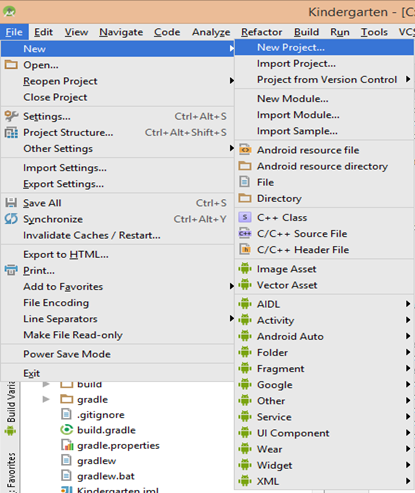- Open Android Studio
- Click File -> New -> New Project
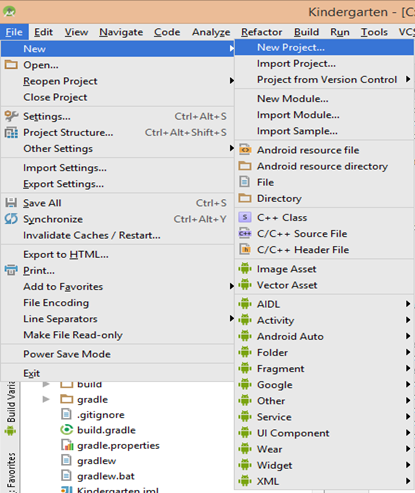
3. Fill the required filled like below: You can give your own app name, company domain and package name. And also specify a project location where you want to have your projects.
Application Name: My First Education
Company Domain: geetaregmi.com
Package Name: com.geetaregmi.myfirsteducation
Project Location: C:\Users\GEETA REGMI\AndroidStudioProjects\MyFirstEducation
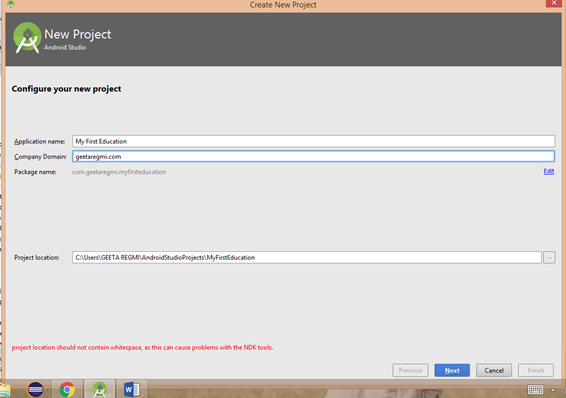
4. After you filled up all required text field, click Next. It will take you to next screen, where you need to choose your Phone and Tablet Minimum SDK. Here, I choose API level 9 and Click Next.
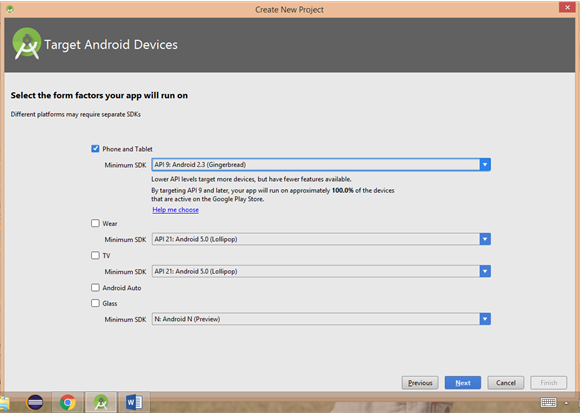
5. Here I choose “Blank Activity” to start my project from the scratch. You can choose any activity you like to start your project.
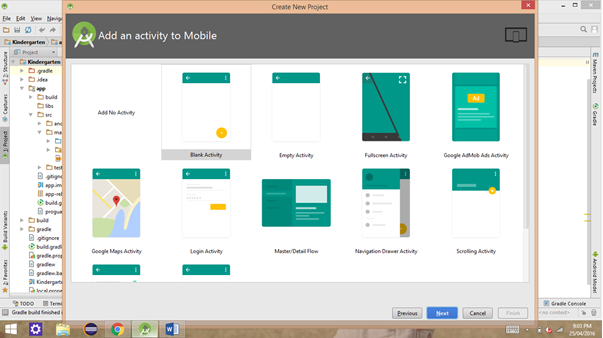
6. Click Next after you choose you activity. Now you will go to the next screen, where you can write your own activity Name or leave as it as system Android Studio generated.
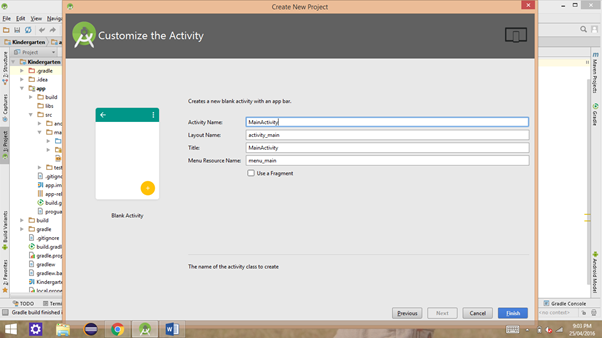
7. Click Finish. You have successfully create your first android studio start up project. Now start coding.