We use AVD to test our Android Application before launch into google play store and see how it looks like on different devices. AVD Manager is a tool that use to create and manage AVD for the Android Emulator. It helps us to test our application without real devices.
Here are the steps to create a new AVD.
Step 1: Launch Android Studio
Step 2: Select Tools-> AVD Manager.
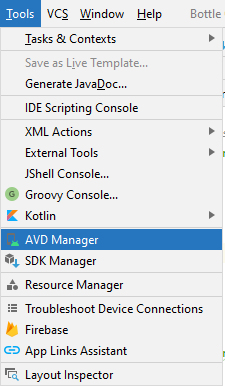
It will open the below option to create a new virtual devices
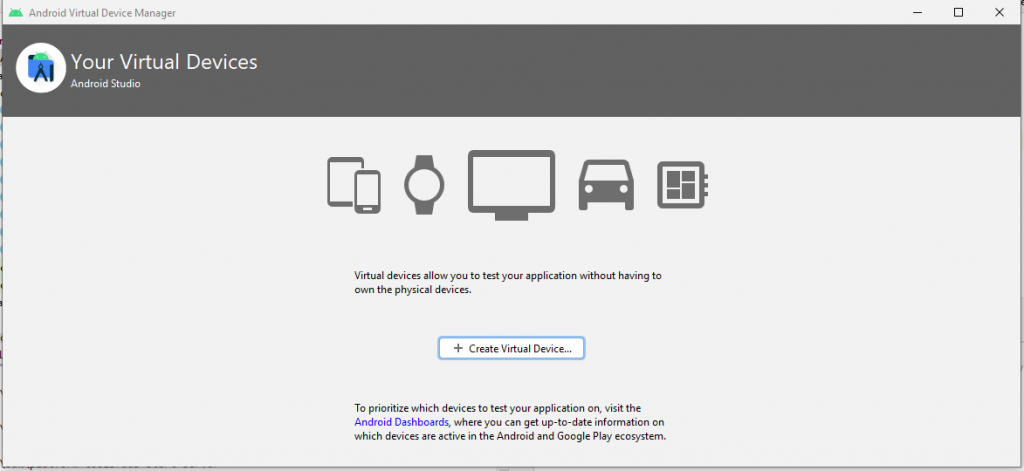
Step 3: Click on “+ Create Virtual Device..”.
Step 4: Select Hardware
Now, the next step is to select the hardware device. You can select each category and your favorite device’s resolution. See the below diagram. I have chosen a phone in a category and Nexus 6. After you select your emulator, click on the Next.
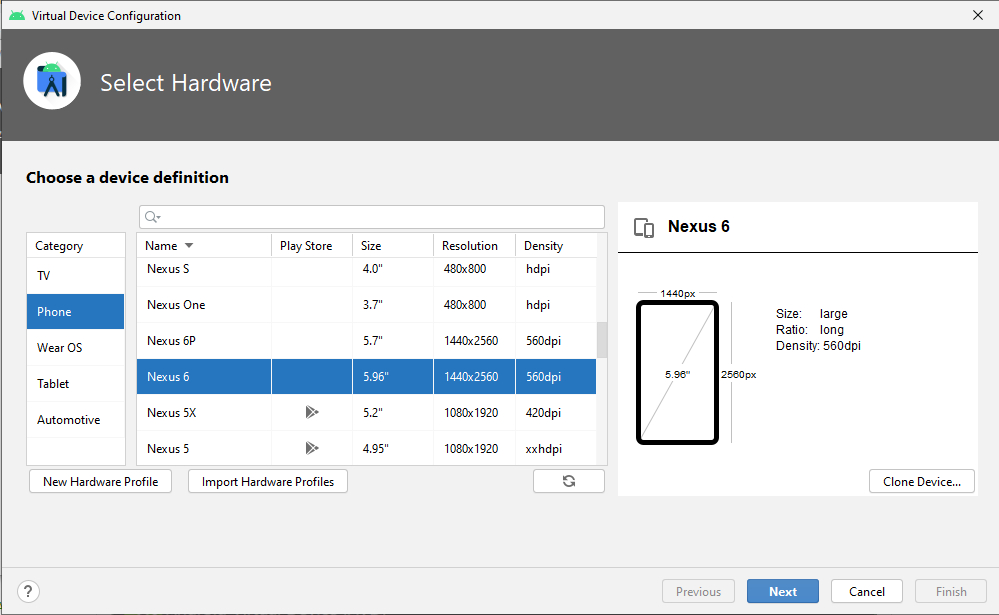
Step 5: Select SDK Version
After you select AVD device, now your next step is to select SDK Version. If you have various SDK versions like kitkat, Lollipop and Marshmallow etc., select any one. Here, I have only installed Marshmallow SDK version. So, I choose marshmallow SDK version and click Next.
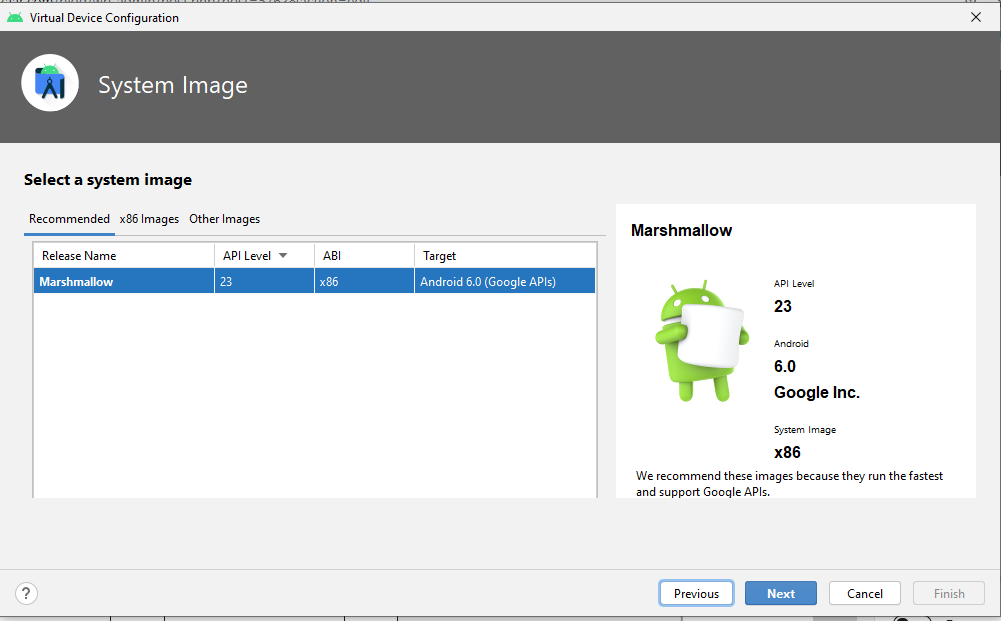
Step 6: Choose AVD Name
Here, you need to choose your AVD name. Write your AVD name in this format “Device Name API Version”. For example: Nexus 6 API 23. It will be easy for you what device are you using and which API level. Click Finish after writing AVD name.
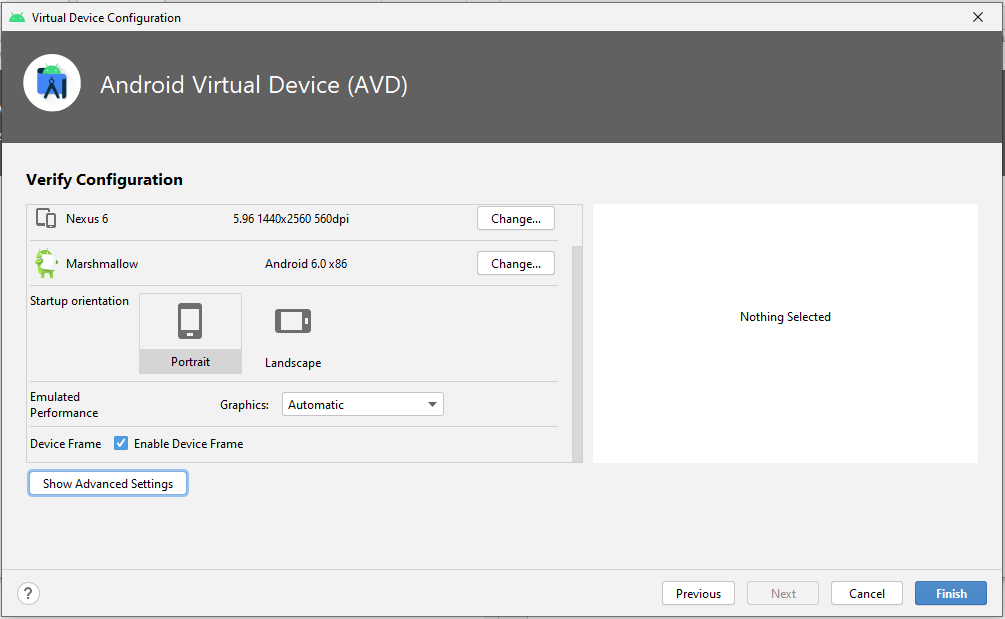
Now, you can see that your Android Studio is creating your AVD emulator.
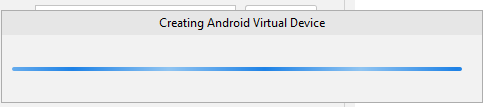
Step 7 : Android Virtual Device Created
Now, you can see your newly created AVD emulator is created successfully.
If you want to create more AVD, simply click the “+Create Virtual Device” and follow the step 4 to 6 again.
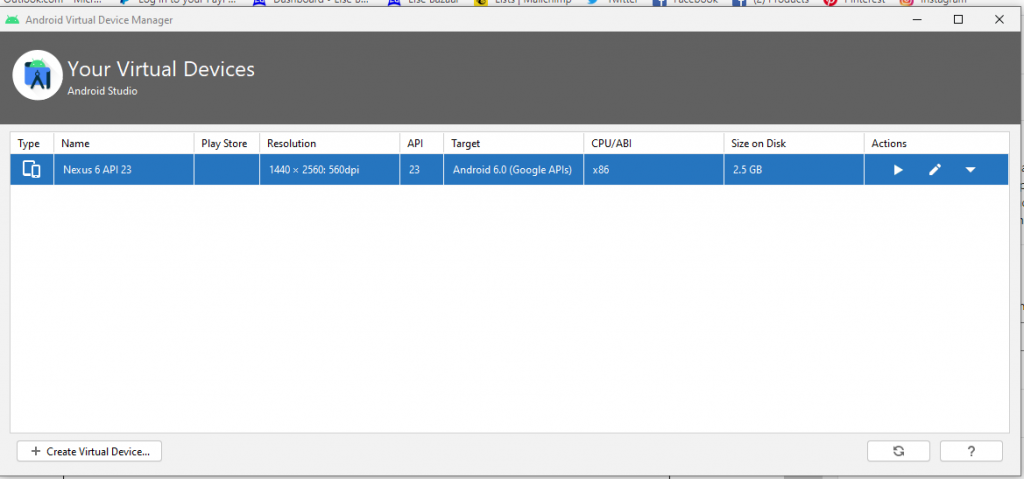
Run your application and see the output.
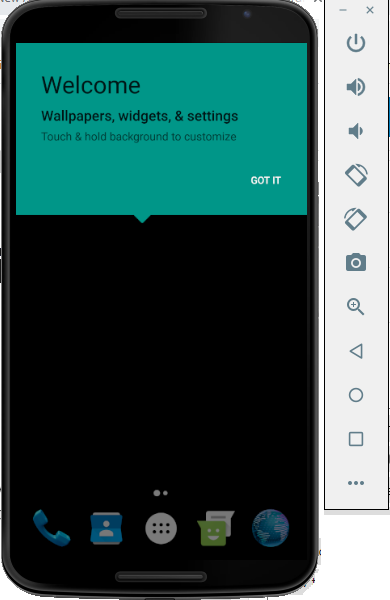
That’s it. You have successfully created your AVD emulator.
You may interest on the following topics:
- How to implement searchView widget in android Studio through Recycleview?
- How to create an expandable listview in Fragments in Android Studio?
- How to create an expandable list view in Android Studio?
- How do I check Intel Virtualization Technology is enabled or not in Windows 10?
- Plugin ‘Android WiFi ADB’ is compatible with IntelliJ IDEA only because it doesn’t define any explicit module dependencies
- Could not install Gradle Distribution from ‘https://services.gradle.org/distributions/gradle-6.5-all.zip’
- How to solve “INSTALL_PARSE_FAILED_NO_CERTIFICATES” error in Android Studio?
- Android Studio Run/Debug configuration error: Module not specified.
- How to search in multiple nodes in Firebase Database?
- How to get the sum of child nodes in Firebase database?
- How to display website in an android app using WebView component?
- Android Layout Using ViewPager and Fragments
- How do I install Android Studio in Windows 10?
- How to display ListView in Fragments using ViewPagers?
- How to create a custom AlertDialog in Android Studio?
- How do I change the name under apps that display in google play store?
- Where does my database store in Android Studio?
- How to add google places autocomplete in Android Edittext?
- How do I convert dp into px in the android studio?
- What are the android screen background sizes?
- What are the sizes of the Android icon located inside the mipmap?
- How do I remember my android app signing key?
- How do I create a Toolbar in Android Studio?
- How to get Android Spinner Dropdown?
- error: package R doesn’t exist in android studio project?
- Firebase Email and Password registration for Android App
- How do I change the company domain name in Android Studio after creating a project?
- How do I make an existing Android Studio Project copy?
- How do I migrate an Android Studio 3.2 existing project to Android X?
- Step by step to insert both banner and interstitial ads in android apps.
- Android TimePicker upon clicking on edittext in Android Studio?
- Migrating to AndroidX Errors:
- How to popup date picker when clicking on edittext in Android Studio?
- AndroidX: ExampleInstrumentedTest.java Class Source code
- How to add user registration data into the Firebase database?
- Cannot find Symbol: ApplicationTestCase
- How do I use Android vector images in Android apps?
- How to create a new Android Virtual Device (AVD) in Android Studio?
- On SDK version 23 and up, your app data will be automatically backed up and restored on app install.
- App is not indexable by Google Search; consider adding atleast one Activity with an Action-View intent-filter.
- How do I style my button in Android app?
- How do I create drawable folder in Android Studio?
- How do I create new classes in Android Studio?
- How to create new android project tutorial?
- How to upgrade Android Studio 2.2.3 to new versions or Android Studio 3.5.3?
- error: Package R does not exist after renamed package name?

